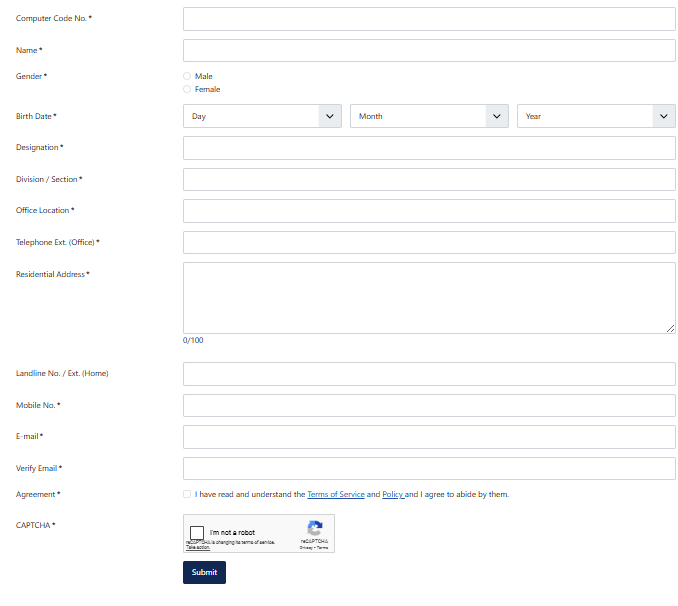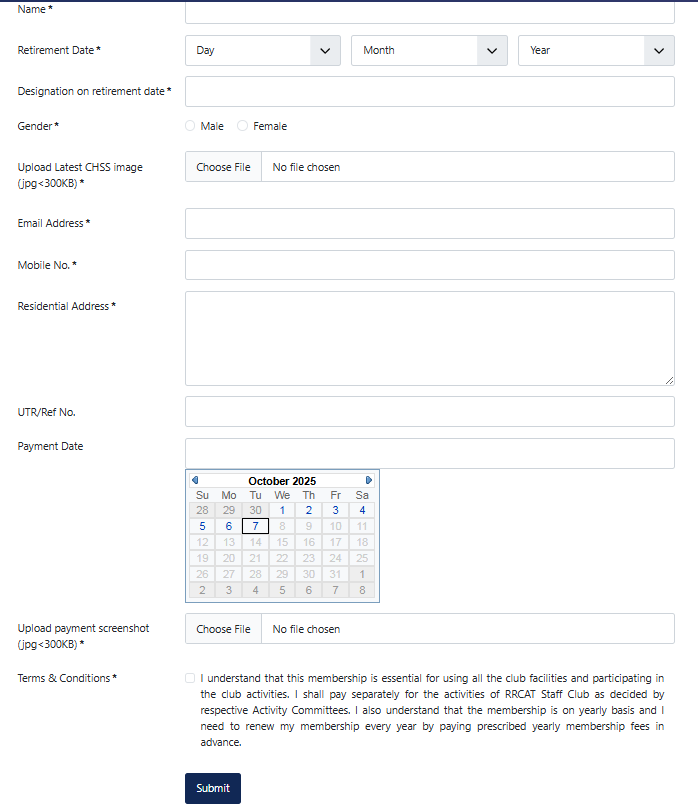Payment to RRCAT Staff Club
How do I Pay for RRCAT Staff Club activities?
After successful submission of any application form, the applicable fees must be paid directly to RRCAT Staff Club SBI Collect account as per below QR code
https://www.onlinesbi.sbi/sbicollect/icollecthome.htm?corpID=6799657)

- Select ‘Activity Payment’ under Payment Category
- Choose appropriate Activity.
- Enter your details
- Save a screenshot of the payment confirmation
The payment screenshot with UTR/Ref no. must be sent to the activity Convener.
Kindly check Account details before payment. Fees once paid will not be refunded.
How do I pay for Associate Membership?
You have to pay directly to SBI Collect account as given above. For “Associate Membership Payment”, select "Other" under Activity and send the payment screenshot to RSC Supervisor.
Activities Participation
How do I participate in upcoming tournament?
Step 1: Log in to your RRCAT Staff Club account.
Step 2: Visit the home page and select required activity:
Step 3: Select the relevant tournament registration form.
Step 4: Fill in all the required details and click “Submit”.
Step 5: Pay the applicable fee using the SBI Collect portal.
Step 6: Share the payment screenshot with the Convener of the respective activity for confirmation.
How do I apply for coaching of my kids?
Step 1: Log in to your RRCAT Staff Club account.
Step 2: From the Home Page, select the desired activity under the “Ongoing Activities” section.
Step 3: Fill out the “Enrolment for Coaching” form for the selected activity and submit it.
Step 4: After successful form submission, pay the applicable coaching fee via SBI Collect